Cloudflare R2
Cloudflare R2 is a S3 compatible storage service. Therefore, you can use the S3Driver to manage files on R2. Make sure to install the following peer dependencies in your project.
npm i @aws-sdk/s3-request-presigner @aws-sdk/client-s3
Once done, you can create an instance of the S3 Driver and use it as follows.
import { Disk } from 'flydrive'
import { S3Driver } from 'flydrive/drivers/s3'
const disk = new Disk(
new S3Driver({
credentials: {
accessKeyId: 'R2_KEY',
secretAccessKey: 'R2_SECRET',
},
/**
* Make sure the endpoint does not include the
* bucket name
*/
endpoint: 'https://jg21.r2.cloudflarestorage.com',
region: 'auto',
supportsACL: false,
bucket: 'R2_BUCKET',
visibility: 'private',
})
)
You may pass all the options accepted by the @aws-sdk/client-s3 package to the S3Driver. However, the following options must always be defined when using Cloudflare R2.
-
supportsACL
-
Disable support for ACL. This is because R2 does not support/implement ACL commands. As a result, the
disk.getVisibility()method will not perform an API call and return thevisibilityvalue from the config.Similarly, the
disk.setVisibility()method will result in aNOOP. -
endpoint
-
Make sure to always define the
endpointof your Cloudflare R2 account. The endpoint should not include the bucket name. -
region
-
The
regionmust be set toauto. Learn more -
bucket
-
The
bucketoption defines the S3 bucket for managing files.
Creating public URLs
By default, Cloudflare R2 buckets are private and require a custom or managed domain mapping to publicly access files.
Once you have defined a domain for your bucket, you must register that domain as cdnUrl inside the service configuration to generate public URLs pointing to that domain. For example:
const disk = new Disk(
new S3Driver({
cdnUrl: 'https://pub-jg21.r2.dev',
endpoint: 'https://jg21.r2.cloudflarestorage.com',
bucket: 'testing-drive',
})
)
const URL = await disk.getUrl('avatar.png')
console.log(URL) // https://pub-jg21.r2.dev/avatar.png
You may also create a public URL by defining a custom URL builder within the config. For example:
const disk = new Disk(
new S3Driver({
bucket: 'testing-drive',
endpoint: 'https://jg21.r2.cloudflarestorage.com',
urlBuilder: {
async generateURL(key, bucket, s3Client) {
return `https://some-custom-url/files/${bucket}/${key}`
},
},
})
)
const URL = await disk.getUrl('avatar.png')
console.log(URL) // https://some-custom-url/files/testing-drive/avatar.png
Creating signed URLs
Signed URLs are created to provide time-based access to a private file hosted on Cloudflare R2. For example:
const disk = new Disk(new S3Driver({}))
const signedURL = await disk.getSignedUrl('invoice.pdf', {
expiresIn: '30mins',
})
At the time of generating the signed URL, you can pass one of the following options along with the options accepted by GetObjectCommand class.
await disk.getSignedUrl('invoice.pdf', {
expiresIn: '30mins',
contentType: 'application/pdf',
contentDisposition: 'attachment',
/**
* Additional options applicable for S3 only
*/
ResponseCacheControl: 'max-age=604800',
})
Having issues?
Use S3 compatible credentials
When generating the R2 tokens, make sure to copy and use the S3-compatible access key and secret instead of the R2 token. Refer to the following screenshot for a visual cue.
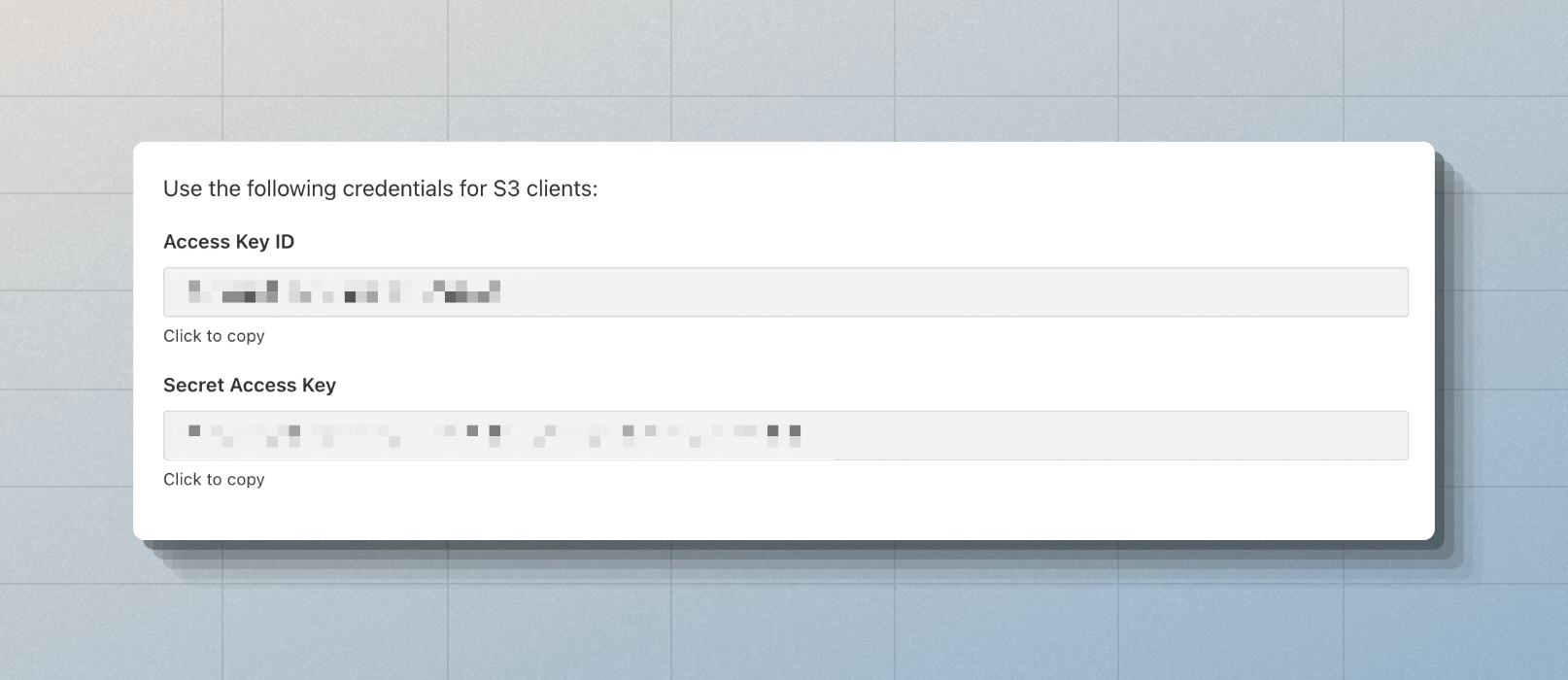
Endpoint should not include the bucket name
The R2 settings panel displays the endpoint with the bucket name. When registering the endpoint with FlyDrive, remove the bucket name.
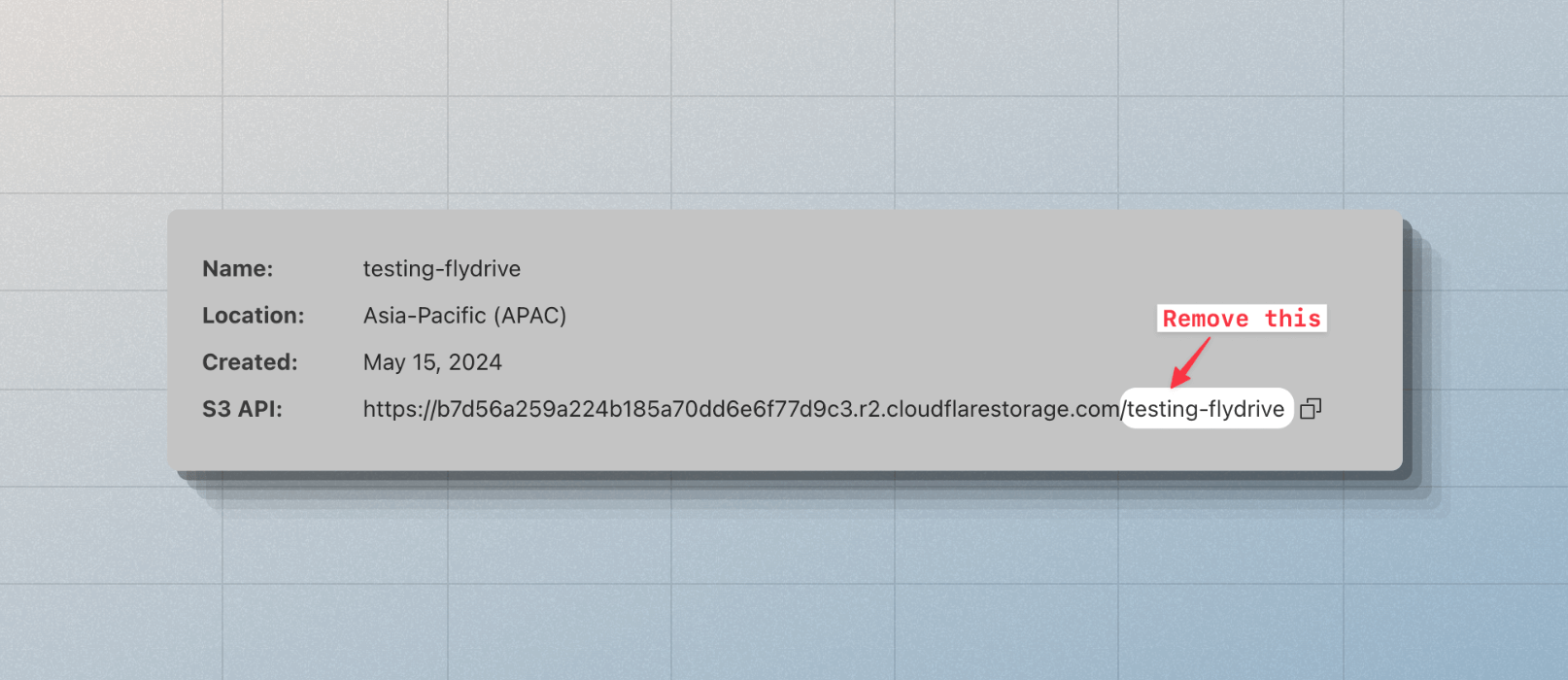
Define cdnUrl to publicly access files
Files stored inside R2 buckets are not publicly accessible by default. To create public URLs, you must create and assign a custom/managed subdomain to your bucket and register it as cdnUrl with FlyDrive config.