Disk API
Disk acts as an adapter between your application code and the underlying driver. It offers a unified API for performing file system operations, wraps errors inside generic exception classes, and normalizes the key before handing it over to a driver.
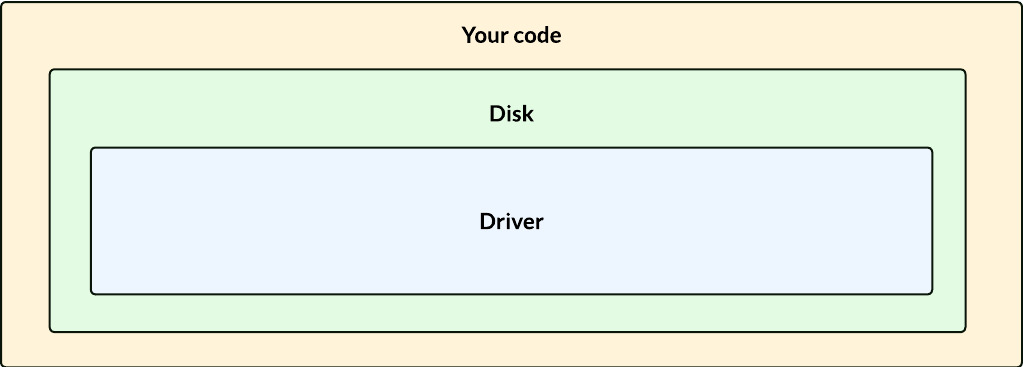
put
The disk.put method creates a new file or updates an existing file. It accepts the file key as the first parameter and its contents as the second parameter.
const disk = new Disk(driver)
const key = 'hello.txt'
const contents = 'hello world'
/**
* Write a file from raw contents
*/
await disk.put(key, contents)
| Param | Type | Description |
|---|---|---|
| key | string | Location of the file |
| contents | string, Uint8Array | Contents for the file |
| options | WriteOptions | An optional metadata object for the file |
putStream
The disk.putStream method works similarly to the disk.put method. However, it accepts the file contents as a Readable stream.
import { createReadStream } from 'node:fs'
const disk = new Disk(driver)
const key = 'hello.txt'
const readable = createReadStream('./some-file.txt')
/**
* Write a file from the readable stream
*/
await disk.putStream(key, readable)
| Param | Type | Description |
|---|---|---|
| key | string | Location of the file |
| contents | Readable | Contents for the file |
| options | WriteOptions | An optional metadata object for the file |
get
The disk.get method reads a file's contents as a UTF-8 string. It throws an exception if the file does not exist.
const disk = new Disk(driver)
const key = 'hello.txt'
/**
* Get file contents as a string
*/
const contents = await disk.get(key)
console.log(contents)
getStream
The disk.getStream method reads the contents of a file as a Readable stream. If the file does not exist, the method throws an exception.
import { createWriteStream } from 'node:fs'
import { pipeline } from 'node:stream/promises'
const disk = new Disk(driver)
const key = 'hello.txt'
/**
* Create a readable stream for the file
*/
const readable = await disk.getStream(key)
/**
* Write a readable stream to a writable stream
*/
await pipeline(readable, createWriteStream('./some-file.txt', readable))
getBytes
The disk.getBytes method reads a file's contents as a Uint8Array stream. If the file does not exist, the method throws an exception.
const disk = new Disk(driver)
const key = 'hello.txt'
/**
* Get Uint8Array
*/
const arrayBuffer = await disk.getBytes(key)
console.log(new TextDecoder('utf-8').decode(arrayBuffer))
delete
The disk.delete method deletes a file for the given key. The delete operation ignores non-existent files and does not throw an error.
const disk = new Disk(driver)
const key = 'hello.txt'
await disk.delete(key)
deleteAll
The disk.deleteAll method deletes all the files matching the given prefix.
- In the case of the
fsdriver, this method will remove the matching directory and all its files using thefs.rmmethod. - In the case of cloud providers like
gcsands3. This method will first fetch and delete the list of files in parallel.
const disk = new Disk(driver)
const prefix = 'uploads/users/1'
await disk.deleteAll(prefix)
copy
The disk.copy method copies a file within the same bucket. This method throws an error if the file to copy does not exist. It also overrides the existing destination file (if one exists).
const disk = new Disk(driver)
const source = 'uploads/user_1.jpg'
const destination = 'uploads/avatars/user_1.jpg'
await disk.copy(source, destination)
| Param | Type | Description |
|---|---|---|
| source | string | Location of the file to copy |
| destination | string | Location of the destination file |
| options | WriteOptions | An optional metadata object for the file |
move
The disk.move method moves a file within the same bucket. This method will throw an error if the file that needs to be moved does not exist. It will also override the existing destination file (if one exists).
const disk = new Disk(driver)
const source = 'uploads/user_1.jpg'
const destination = 'uploads/avatars/user_1.jpg'
await disk.move(source, destination)
| Param | Type | Description |
|---|---|---|
| source | string | Location of the file to move |
| destination | string | Location of the destination file |
| options | WriteOptions | An optional metadata object for the file |
copyFromFs
The disk.copyFromFs method can copy a file from the local filesystem to a cloud provider. This method needs an absolute path for the file on the filesystem.
const disk = new Disk(driver)
const source = new URL('./invoice.pdf', import.meta.url)
const destination = 'clients/1/invoice.pdf'
await disk.copyFromFs(source, destination)
| Param | Type | Description |
|---|---|---|
| source | string, URL | Path of the file to copy |
| destination | string | Location of the destination file |
| options | WriteOptions | An optional metadata object for the file |
moveFromFs
The disk.moveFromFs method can move a file from the local filesystem to a cloud provider. This method needs an absolute path for the file on the filesystem.
const disk = new Disk(driver)
const source = new URL('./invoice.pdf', import.meta.url)
const destination = 'clients/1/invoice.pdf'
await disk.moveFromFs(source, destination)
| Param | Type | Description |
|---|---|---|
| source | string, URL | Path of the file to move |
| destination | string | Location of the destination file |
| options | WriteOptions | An optional metadata object for the file |
listAll
The listAll method can fetch a list of the files from the underlying storage provider. This method supports pagination and can optionally return a recursive list of files.
By default, this method will return top-level files and directory names along with a pagination token you may use to fetch more items, depending on the size of the bucket. For example:
const disk = new Disk(driver)
/**
* Think of the prefix as a subfolder from which you
* want to list files. Use `/` to fetch files
* from the top level of the bucket.
*/
const prefix = 'uploads'
const response = await disk.listAll(prefix)
/**
* Loop over the "objects" property, which is an "Iterator".
* Each item in the list can be an instance of "DriveFile"
* or "DriveDirectory"
*/
for (let item of response.objects) {
if (item.isFile) {
console.log(item.key)
} else {
console.log(item.prefix)
}
}
The default mode is a great fit if you want to create a file explorer that lazily fetches files when a user opens a folder.
Recursive mode
In recursive mode, the disk.listAll method returns a collection of all the files (including files from sub-directories) as an Iterator. For example:
const disk = new Disk(driver)
/**
* Think of prefix as a sub-folder from which you
* want to list files. Use `/` to fetch files
* from the top level of the bucket.
*/
const prefix = 'uploads'
const response = await disk.listAll(prefix, {
recursive: true,
})
/**
* Loop over the "objects" property, which is an "Iterator".
* Each item in the list can be an instance of "DriveFile"
*/
for (let item of response.objects) {
/**
* Each item is always an instance of "DriveFile"
*/
console.log(item.key)
}
Pagination
In both the default and the recursive modes, you may perform pagination using the paginationToken and the maxResults options. The paginationToken is a cursor to fetch results after a given index.
In the following example, we perform pagination during an HTTP request. Feel free to adjust the code to fit the specifics of the framework you are using.
The fs driver does not support pagination; therefore, it returns the paginationToken as undefined. You can use the undefined value to disable the pagination feature or hide the "Load more" button in your application UI.
router.get('/files', async ({ request }) => {
const prefix = '/'
const maxResults = 200
const paginationToken = request.input('pagination_token')
const response = await disk.listAll(prefix, {
maxResults,
paginationToken,
recursive: true,
})
return {
/**
* "response.paginationToken" is shared with the client so that
* they can send it back in the next request
*/
nextToken: response.paginationToken,
files: Array.from(response.objects),
}
})
getMetaData
The disk.getMetaData method is used to get the metadata of a file. The return value includes the following properties.
contentType: The content type of the file. In the case of thefsdriver, the file extension is used to infer the content type.contentLength: The size of the file in bytes.etag: Unique etag for the file. It could be used to cache the file.lastModified: A JavaScript Date object representing the last modified date of the file.
const disk = new Disk(driver)
const key = 'users/1/avatar.png'
const metaData = await disk.getMetaData(key)
console.log(metaData)
exists
The disk.exists method can be used to check whether a file exists. It returns a boolean value.
const disk = new Disk(driver)
const key = 'hello.txt'
if (await disk.exists(key)) {
await disk.get(key)
}
getVisibility
The disk.getVisibility returns the visibility of the file.
- In the case of the
fsdriver, the value from the initial config is returned. - In the case of cloud providers, we fetch the object ACL from their API and normalize the return value to Drive visibility.
const disk = new Disk(driver)
const key = 'hello.txt'
const visibility = await disk.getVisibility(key)
console.log(visibility)
setVisibility
You may use the disk.setVisibility method to change the visibility of a file.
- In the case of the
fsdriver, this operation will return in a NOOP. - The cloud providers will update the object ACL by making an API call.
const disk = new Disk(driver)
const key = 'hello.txt'
/**
* Update visibility to public
*/
await disk.setVisibility(key, 'public')
getUrl
The disk.getUrl method returns the public URL of a file.
This method does not check if the file exists or if it has public visibility. So, if needed, please perform these checks manually before generating and sharing the file's URL.
Make sure to also read the URL generation section of the service you are using to manage file uploads.
const disk = new Disk(driver)
const key = 'hello.txt'
const url = await disk.getUrl(key)
console.log(url)
getSignedUrl
The disk.getSignedUrl method returns a temporary signed URL of a file. This URL could be used to access a private file for a limited duration.
This method does not check if the file exists or if it has public visibility. So, if needed, please perform these checks manually before generating and sharing the file's URL.
Make sure to also read the URL generation section of the service you are using to manage file uploads.
const disk = new Disk(driver)
const key = 'hello.txt'
const url = await disk.getSignedUrl(key, {
expiresIn: '30 mins',
})
console.log(url)
The getSignedUrl method accepts the following arguments as the second parameter.
| Option | Type | Description |
|---|---|---|
| expiresIn | string, number | The duration after which the URL will expire. Defaults to 30 mins |
| contentType | string | Define the value of Content-type header set at the file of serving the file. |
| contentDisposition | string | Define the value of Content-Disposition header set at the file of serving the file. |
getSignedUploadUrl
The disk.getSignedUploadUrl method returns a signed URL for direct file upload.
During direct upload, the client (aka browser) will first send a request to your Node.js server, where you will generate a signed URL and return it in response. Later, the client will use the signed URL to upload the file using the PUT HTTP method.
Make sure to also read the direct file upload section of the service you are using to manage file uploads.
const disk = new Disk(driver)
const key = 'hello.txt'
const url = await disk.getSignedUploadUrl(key, {
expiresIn: '30 mins',
})
console.log(url)
The getSignedUploadUrl method accepts the following arguments as the second parameter.
| Option | Type | Description |
|---|---|---|
| expiresIn | string, number | The duration after which the URL will expire. Defaults to 30 mins |
| contentType | string | Define the value of the Content-type header. During the file upload, you will have to set the content-type header to the same value. |
Write options
Following is the list of options accepted as a third parameter by the disk.put, disk.putStream, disk.copy, disk.move, disk.copyFromFs, and disk.moveFromFs methods. For example:
/**
* Define write options when creating a
* new file.
*/
await disk.put(key, contents, {
visibility: 'private',
contentType: 'image/png',
})
/**
* Define write options when moving a file
*/
await disk.move(source, destination, {
visibility: 'private',
contentType: 'image/png',
})
The drivers will translate these values to cloud provider-specific options.
-
visibility
-
Define the visibility of the file. If not defined, the visibility will be inherited from the driver config.
- The
fsdriver ignores this option. - The
gcsdriver will set thepredefinedAcloption if the bucket is not using uniform ACL.
- The
-
contentType
-
Define the
Content-typeheader for the file. If not defined, the cloud service will compute it automatically.- The
fsdriver ignores this option. - The
gcsdriver will set themetadata.cacheControloption.
- The
-
contentLanguage
-
Define the
Content-Languageheader for the file. If not defined, the cloud service will compute it automatically.- The
fsdriver ignores this option. - The
gcsdriver also ignores this option.
- The
-
contentEncoding
-
Define the
Content-Encodingheader for the file. If not defined, the cloud service will compute it automatically.- The
fsdriver ignores this option. - The
gcsdriver will set themetadata.contentEncodingoption.
- The
-
contentDisposition
-
Define the
Content-Dispositionheader for the file. If not defined, the cloud service will compute it automatically.- The
fsdriver ignores this option. - The
gcsdriver also ignores this option.
- The
-
cacheControl
-
Define the
Cache-Controlheader for the file. If not defined, the cloud service will compute it automatically.- The
fsdriver ignores this option. - The
gcsdriver will set themetadata.cacheControloption.
- The
-
contentLength
-
Define the file's
Content-Lengthheader. If it is not defined, the cloud service will compute it automatically.- The
fsdriver ignores this option. - The
gcsdriver also ignores this option.
- The